Memory Game
28 Aug
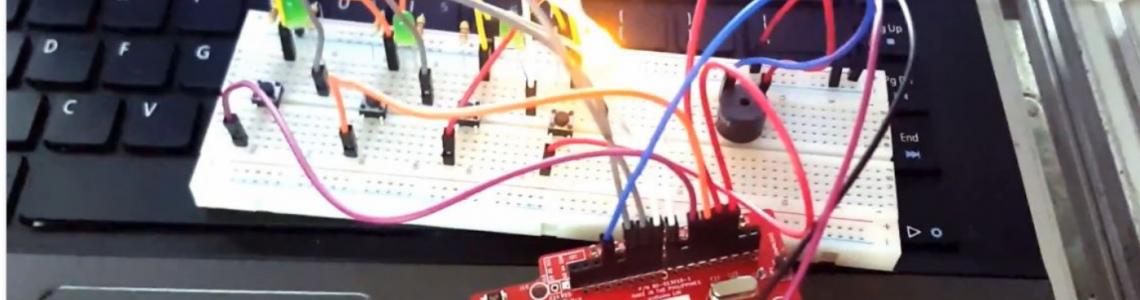
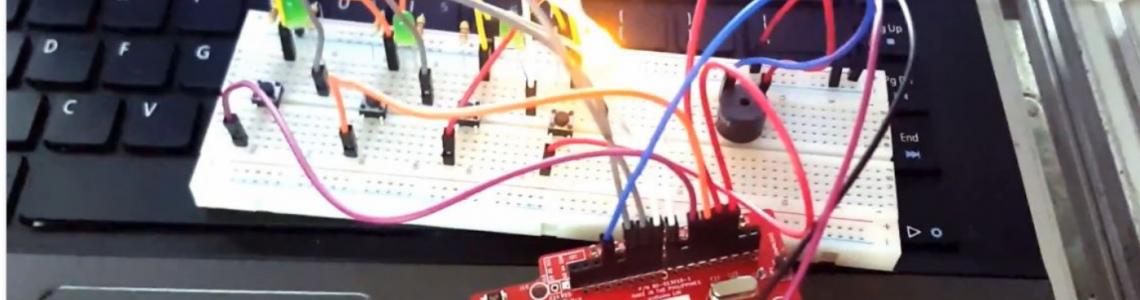
Posted By
Mercado Roma
0 Comment(s)
1322 View(s)
Demo Video
In this project we will create a simple game to test your memory.
Materials:
- gizDuino LIN (Arduino UNO), USB cable
- 8 x 220 ohms resistor 1/4W
- 4 x LED 5mm (1- Yellow, 2-Green, 1- Red)
- 4 x Push buttons
- 1 x +5v Buzzer
- 16 x 1pin Male – Male jumper wires
- 1 x Breadboard

Breadboard:
CONNECTIONS:
LEDs Pin 7,8,9,10 Push Buttons Pin 2,3,4,5 Buzzer Pin 12

Upload the following code to the Arduino.
| /* | |
| Memory Game with Arduino | |
| Based on a project by Jeremy Wilson | |
| Modified by Rui Santos | |
| Visit: http://randomnerdtutorials.com | |
| */ | |
| // Constants | |
| const int button1 = 2; // 1st button controls Blue LED | |
| const int button2 = 3; // 2nd button controls Yellow LED | |
| const int button3 = 4; // 3rd button controls Green LED | |
| const int button4 = 5; // 4th button controls Red LED | |
| const int led1 = 7; // Blue LED | |
| const int led2 = 8; // Yellow LED | |
| const int led3 = 9; // Green LED | |
| const int led4 = 10; // Red LED | |
| const int buzzer = 12; // Buzzer Output | |
| const int tones[] = {1915, 1700, 1519, 1432, 2700}; // tones when you press the LED's - the last one is when you fail. | |
| // Variables | |
| int buttonState[] = {0,0,0,0}; // current state of the button | |
| int lastButtonState[] = {0,0,0,0}; // previous state of the button | |
| int buttonPushCounter[] = {0,0,0,0}; | |
| void playTone(int tone, int duration) { | |
| for (long i = 0; i < duration * 1000L; i += tone * 2) { | |
| digitalWrite(buzzer, HIGH); | |
| delayMicroseconds(tone); | |
| digitalWrite(buzzer, LOW); | |
| delayMicroseconds(tone); | |
| } | |
| } | |
| void setup() { | |
| // initialize inputs : | |
| randomSeed(analogRead(0)); | |
| pinMode(button1, INPUT); | |
| pinMode(button2, INPUT); | |
| pinMode(button3, INPUT); | |
| pinMode(button4, INPUT); | |
| // initialize outputs: | |
| pinMode(led1, OUTPUT); | |
| pinMode(led2, OUTPUT); | |
| pinMode(led3, OUTPUT); | |
| pinMode(led4, OUTPUT); | |
| pinMode(buzzer, OUTPUT); | |
| // initialize serial communication for debugging: | |
| //Serial.begin(9600); | |
| } | |
| int game_on = 0; | |
| int wait = 0; | |
| int currentlevel = 1; // This is the level (also the number of button presses to pass to next level) | |
| long rand_num = 0; //initialize long variable for random number from 0-100. | |
| int rando = 0; //initialize random integer for loopgame_on. Will be from 1-4 later. | |
| int butwait = 500; //amount of time to wait for next button input (ghetto de-bounce) | |
| int ledtime = 500; //amount of time each LED flashes for when button is pressed | |
| int n_levels = 10; //number of levels until the game is won | |
| int pinandtone = 0; //This integer is used when the sequence is displayed | |
| int right = 0; //This variable must be 1 in order to go to the next level | |
| int speedfactor = 5; //This is the final speed of the lights and sounds for the last level. This increases as more games are won | |
| int leddelay = 200; //Initializing time for LED. This will decrease as the level increases | |
| void loop() { | |
| int n_array[n_levels]; | |
| int u_array[n_levels]; | |
| int i; | |
| //clears arrays both "n_array" and "u_array" and starts a new game | |
| if (game_on == 0){ | |
| for(i=0; i<n_levels; i=i+1){ | |
| n_array[i]=0; | |
| u_array[i]=0; | |
| rand_num = random(1,200); | |
| if (rand_num <= 50) | |
| rando=0; | |
| else if (rand_num>50 && rand_num<=100) | |
| rando=1; | |
| else if (rand_num>100 && rand_num<=150) | |
| rando=2; | |
| else if (rand_num<=200) | |
| rando=3; | |
| //saves a random number in our n_array | |
| n_array[i]=rando; | |
| } | |
| game_on = 1; | |
| } | |
| //shows the user the current sequence | |
| if (wait == 0){ | |
| delay (200); | |
| i = 0; | |
| for (i = 0; i < currentlevel; i= i + 1){ | |
| leddelay = ledtime/(1+(speedfactor/n_levels)*(currentlevel - 1)); | |
| pinandtone = n_array[i]; | |
| digitalWrite(pinandtone+7, HIGH); | |
| playTone(tones[pinandtone], leddelay); | |
| digitalWrite(pinandtone+7, LOW); | |
| delay(100/speedfactor); | |
| } | |
| wait = 1; | |
| } | |
| i = 0; | |
| int buttonchange = 0; | |
| int j = 0; // This is the current position in the sequence | |
| while (j < currentlevel){ | |
| while (buttonchange == 0){ | |
| for (i = 0; i < 4; i = i + 1){ | |
| buttonState[i] = digitalRead(i+2); | |
| buttonchange = buttonchange + buttonState[i]; | |
| } | |
| } | |
| for (i = 0; i < 4; i = i + 1){ | |
| if (buttonState[i] == HIGH) { | |
| digitalWrite(i+7, HIGH); | |
| playTone(tones[i], ledtime); | |
| digitalWrite(i+7, LOW); | |
| wait = 0; | |
| u_array[j]=i; | |
| buttonState[i] = LOW; | |
| buttonchange = 0; | |
| } | |
| } | |
| if (u_array[j] == n_array[j]){ | |
| j++; | |
| right = 1; | |
| } | |
| else{ | |
| right = 0; | |
| i = 4; | |
| j = currentlevel; | |
| wait = 0; | |
| } | |
| } | |
| if (right == 0){ | |
| delay(300); | |
| i = 0; | |
| game_on = 0; | |
| currentlevel = 1; | |
| for (i = 0; i < 4; i = i + 1){ | |
| digitalWrite(i+7, HIGH); | |
| } | |
| playTone(tones[4], ledtime); | |
| for (i = 0; i < 4; i = i + 1){ | |
| digitalWrite(i+7, LOW); | |
| } | |
| delay (200); | |
| for (i = 0; i < 4; i = i + 1){ | |
| digitalWrite(i+7, HIGH); | |
| } | |
| playTone(tones[4], ledtime); | |
| for (i = 0; i < 4; i = i + 1){ | |
| digitalWrite(i+7, LOW); | |
| } | |
| delay(500); | |
| game_on = 0; | |
| } | |
| //if you insert the right sequence it levels up | |
| if (right == 1){ | |
| currentlevel++; | |
| wait = 0; | |
| } | |
| //if you finish the game | |
| if (currentlevel == n_levels){ | |
| delay(500); | |
| // The following is the victory sound: | |
| int notes[] = {2, 2, 2, 2, 0, 1, 2, 1, 2}; | |
| int note = 0; | |
| int tempo[] = {200, 200, 200, 400, 400, 400, 200, 200, 600}; | |
| int breaks[] = {100, 100, 100, 200, 200, 200, 300, 100, 200}; | |
| for (i = 0; i < 9; i = i + 1){ | |
| note = notes[i]; | |
| digitalWrite(note+7, HIGH); | |
| playTone(tones[note], tempo[i]); | |
| digitalWrite(note+7, LOW); | |
| delay(breaks[i]); | |
| } | |
| //sets game_on to 0, so it restarts a new game | |
| game_on = 0; | |
| currentlevel = 1; | |
| n_levels = n_levels + 2; | |
| speedfactor = speedfactor + 1; | |
| } | |
| } | |
Documented by: Kayle Urbano
For more details about the projects, see the following reference: Electronics Projects, Tutorials and Reviews. (n.d.). Retrieved from https://randomnerdtutorials.com/



















 by
by
Leave a Comment